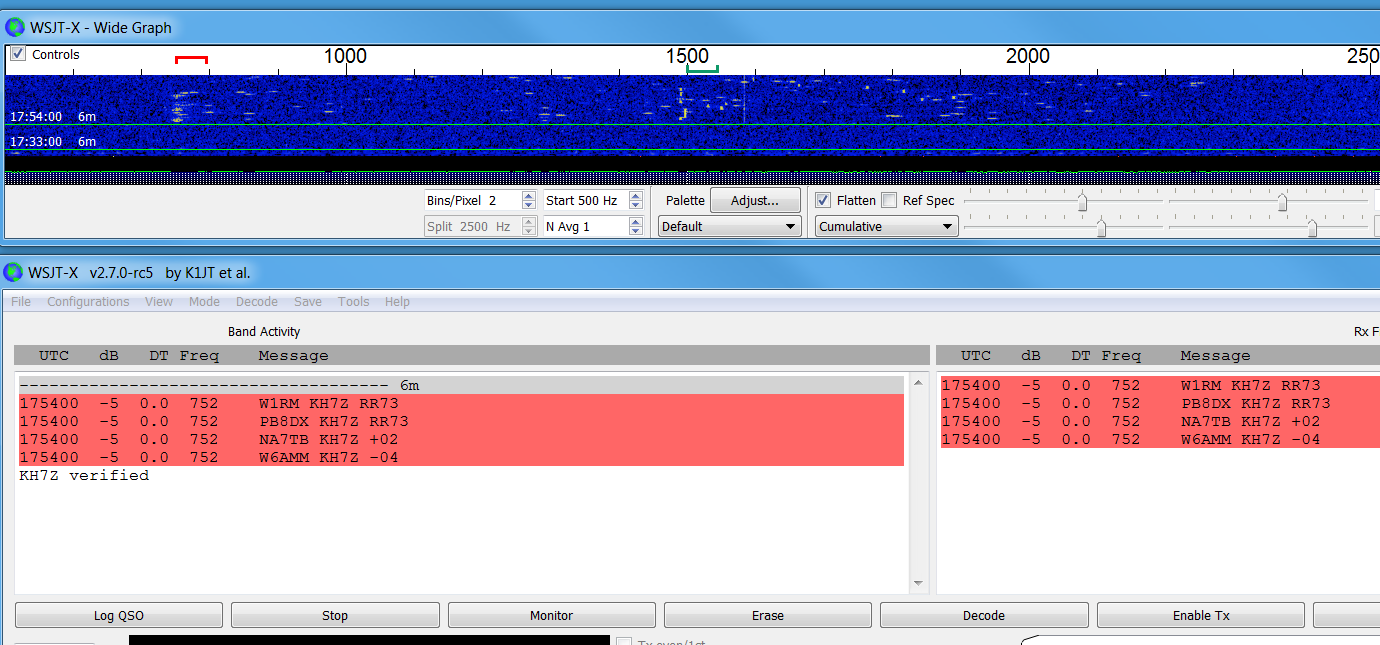Introducing the SuperFox WSJT-X V2.70-rc6
N5J will be using the SuperFox Feature for the first time ever.

Frequently Asked Questions (and Answers) About WSJT-X SuperFox and SuperHound Modes
1. What is SuperFox mode in WSJT-X?
SuperFox mode allows an expedition to make digital QSOs at rates higher than possible with previous versions of WSJT-X. In previous versions the Fox would transmit up to 5 streams, with each stream being 50 Hz wide.
The SuperFox transmits a full power constant-envelope waveform 1512 Hz wide. The SuperFox may send reports or RR73s to as many as nine SuperHounds simultaneously. Importantly there is no reduction in received signal strength to do so. A SuperHound will experience the same received signal strength regardless of the number of Hounds being contacted by the SuperFox.
In addition, the SuperFox transmits a digital signature of authenticity. This signature allows the SuperHound to verify the legitimacy of the expedition, thereby reducing or eliminating piracy. This is covered in more detail soon.
2. Do I need special software?
Yes, both the SuperFox and SuperHound need to run WSJT-X version 2.7.0-RC6 or newer. (expect the release around July 1).
3. Do I need to set my receiver or transmitter to a certain bandwidth for SuperFox decoding?
No, as the SuperFox transmits a signal 1512 Hz wide, using the same settings you use now with WSJT-X will work fine.
4. What software settings do I need to be a SuperFox or SuperHound?
For the SuperFox: In the Settings—Advanced tab of WSJT-X, select the Fox radio button, and check the SuperFox mode box. You also need to obtain a Key and fill in the Key field. (More detail on the Key field is below).
For the SuperHound: In the Settings—Advanced tab of WSJT-X, select the Hound radio button, and check the SuperFox mode box. No Key setting is needed.
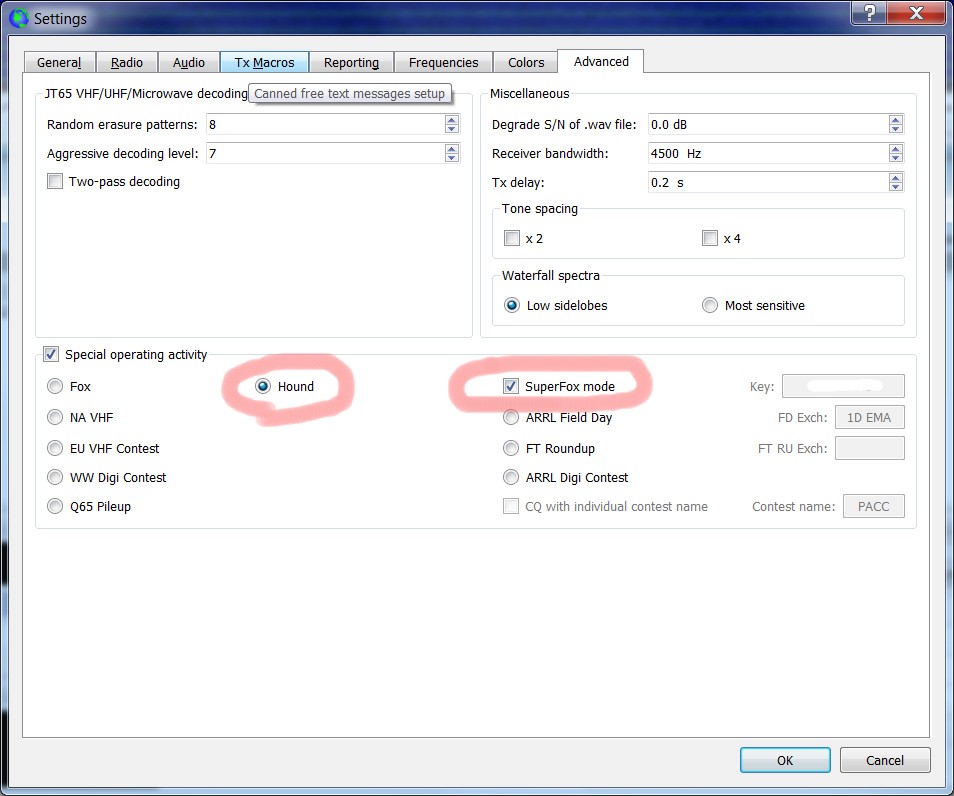
In both cases a red SuperFox or SuperHound marker will be displayed in the lower center of the WSJT-X screen when the Settings window is closed.
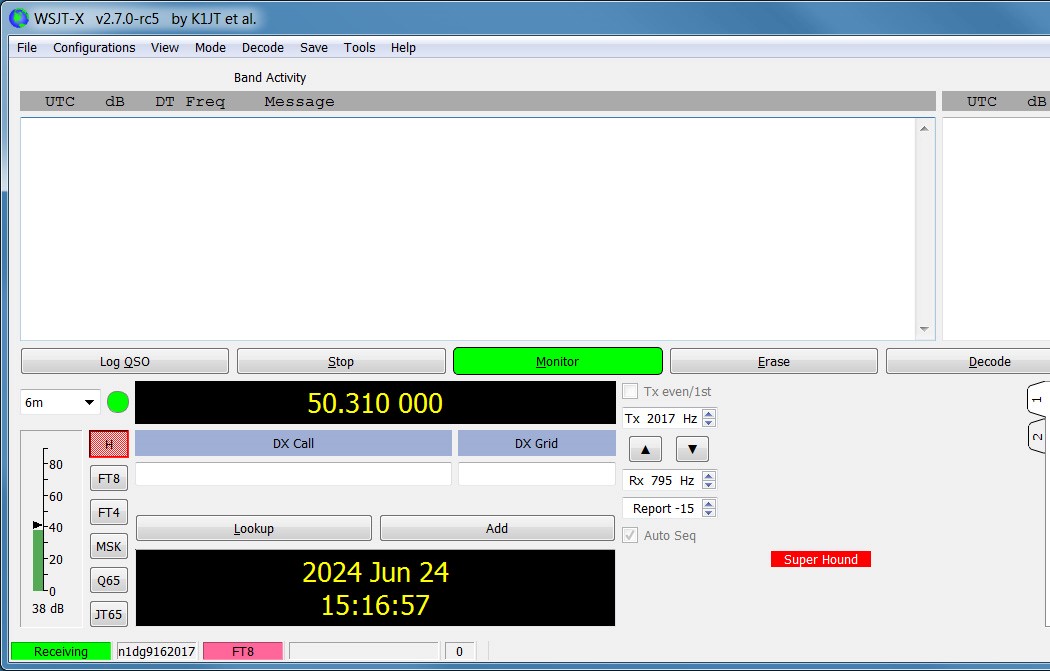
5. Where will the SuperFox transmit?
Using a 1512 Hz bandwidth, the SuperFox will start at 750 Hz and go up to 2262 Hz.
6. Where should the SuperHound transmit?
The previous limitation of Hounds sending above 1000 Hz has been removed. A SuperHound may transmit anywhere from 200 Hz and up. Unlike the old-style Fox and Hound operation, the SuperHound’s frequency is not shifted down after being called.
7. Do I need to change the rig Split operation settings for SuperFox or SuperHound modes?
No, you can use the same Split settings as before. For Fox you may also use None, as no VFO shifting will be done.
8. Are there special SuperFox frequencies on each band?
This is up to each DXpedition to define. Expeditions should post their desired frequencies on web sites or live via a DX spotting network. SuperFox stations should never transmit on standard FT8 frequencies.
9. How will I know the SuperFox is not a pirate?
The SuperFox will transmit a digital signature which will be verified by the SuperHound when received. A displayed message will state the SuperFox’s callsign has been verified. If no such message appears, the transmission is not verified.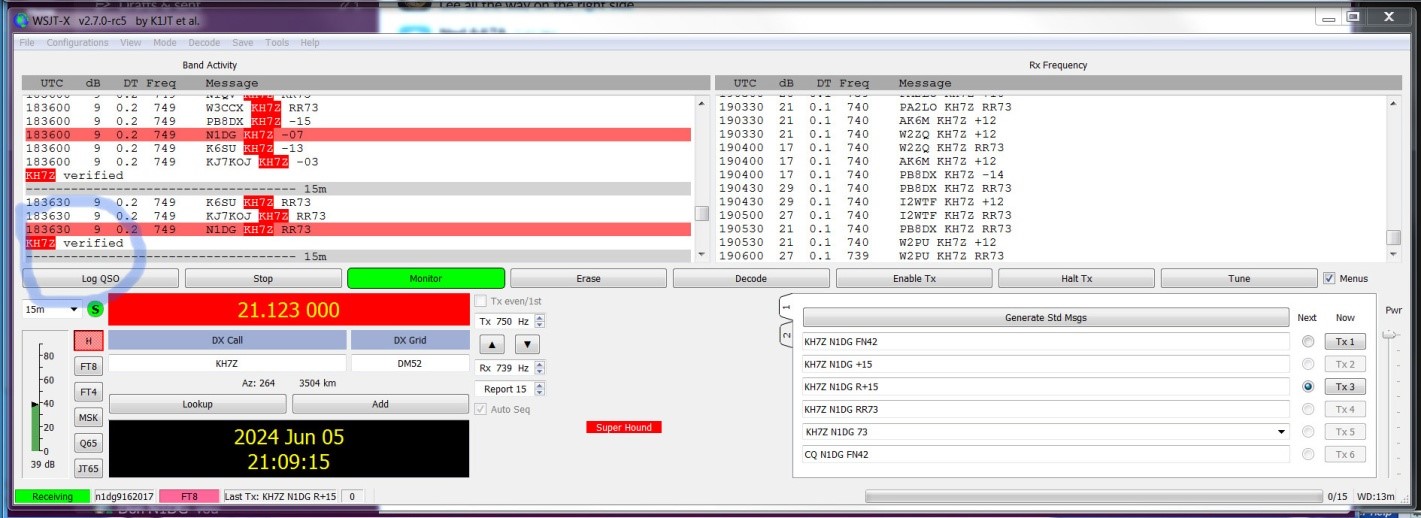
10. Do I need special equipment to work a SuperFox?
No, your hardware will remain identical to your current usage. As stated in question #2, only your WSJT-X software needs to be upgraded.
11. How to I know the QSO is complete?
An RR73 message will be received as in previous versions of WSJT-X. If you did not receive RR73 after repeatedly sending your R+report, you can wait a few minutes and call again.
12. How do I know that the mode is SuperFox mode vs regular FT8?
A normal FT8 signal is only 50 Hz wide; the SuperFox signal is 1512 Hz wide. The sequence of tones is markedly different and it is easy to tell that SuperFox is not a normal FT8 signal.
13. Do I keep calling on every odd cycle until the SuperFox comes back to me?
This is difficult to answer. A Hound or SuperHound has no way to know where you are in the Queue or if you are in the Queue at all. Generally, it is suggested to continue calling until a reply is received.
14. Is old-style Fox/Hound Mode still available?
Yes, there are now three major FT8 sub-modes in WSJT-X:Normal FT8, Fox/Hound and SuperFox/SuperHound.